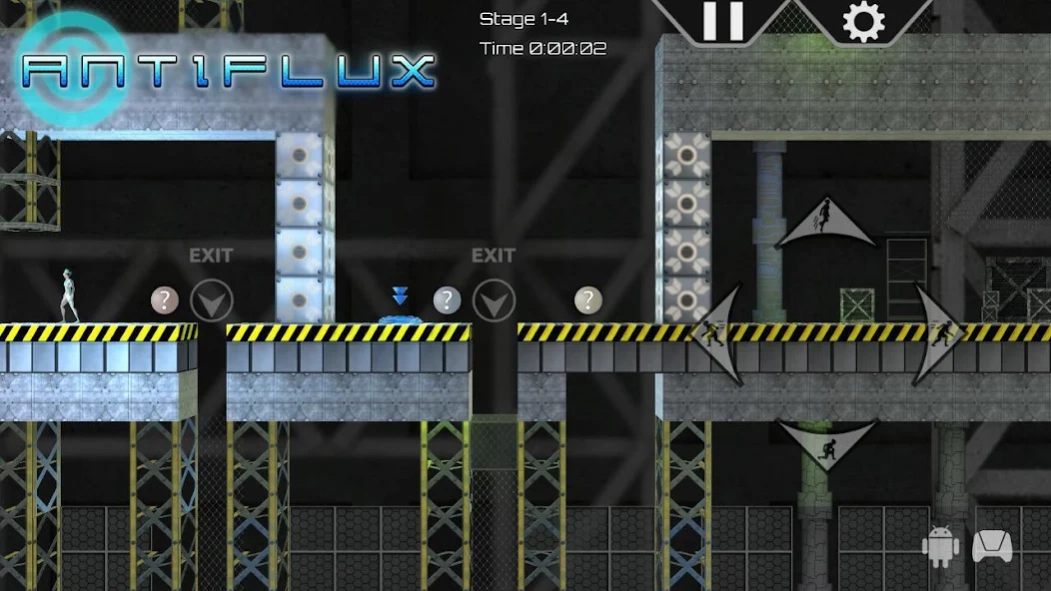Antiflux 33
Continue to app
Free Version
Publisher Description
Antiflux - Oldschool style action puzzle platformer!
UPDATE: Please vote for us on Steam Greenlight!
http://steamcommunity.com/sharedfiles/filedetails/?id=659054083
steam://url/CommunityFilePage/659054083
Robots, teleporters, jump pads, lasers! Be prepared for an action-filled challenging puzzle experience!
Antiflux an oldschool metroidvania-style puzzle platformer. Puzzles are complex but easy to understand. The platforming is simple but fun, controls comfortably with a touch screen or controller. Pick up upgrades along your journey recover lost research on an abandoned planet, and discover its dark secrets!
NOTE: You'll need a decent phone or tablet to play this; Nexus 5 or equivalent.
Like UAA Software on Facebook below to keep up to date:
https://www.facebook.com/uaasoftware
Features:
* Puzzle-platformer with oldschool game design.
* Interesting mechanics and puzzles.
* Over 60 well designed levels.
* Metroidvania-style permanent upgrades.
* NO micro-transactions. NO in-app purchases. NO ads. Ever.
* Runs on Vertex Engine 7 - Custom built OpenGL ES2 engine. (NOT made in Unity)
* Gameplay optimised for both touch and controller support. Works with NVIDIA SHIELD products.
* Atmospheric original soundtrack.
About Antiflux
Antiflux is a free app for Android published in the Puzzle & Word Games list of apps, part of Games & Entertainment.
The company that develops Antiflux is UAA Software. The latest version released by its developer is 33.
To install Antiflux on your Android device, just click the green Continue To App button above to start the installation process. The app is listed on our website since 2016-04-10 and was downloaded 4 times. We have already checked if the download link is safe, however for your own protection we recommend that you scan the downloaded app with your antivirus. Your antivirus may detect the Antiflux as malware as malware if the download link to com.uaa.antiflux is broken.
How to install Antiflux on your Android device:
- Click on the Continue To App button on our website. This will redirect you to Google Play.
- Once the Antiflux is shown in the Google Play listing of your Android device, you can start its download and installation. Tap on the Install button located below the search bar and to the right of the app icon.
- A pop-up window with the permissions required by Antiflux will be shown. Click on Accept to continue the process.
- Antiflux will be downloaded onto your device, displaying a progress. Once the download completes, the installation will start and you'll get a notification after the installation is finished.